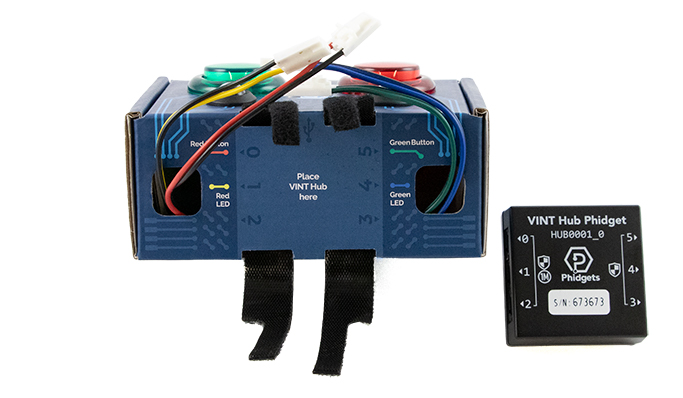Getting Started Kit
Build your Getting Started Kit!

Note: Do you have an older Getting Started Kit? View the build instructions here
Step 1
Undo the Velcro on the back of your Getting Started Kit.
Step 2
Secure your VINT Hub to the Getting Started Kit using the Velcro.
Step 3
Connect the button and LED cables to your VINT Hub. The wiring is color-coded:
- Red (Red Button ) - Port 0
- Yellow (Red LED) - Port 1
- Green (Green Button) - Port 5
- Blue (Green LED) - Port 4
Step 4
Connect your USB cable to your VINT Hub.